Added
3rd Oct 2024 - Workshop Update, Bug Fixes and UX Improvements
over 1 year ago by Bamber Haworth
Workshop Update
In today's release, we gave Workshop a new visual design to make it easier to use and more consistent with the rest of the AudioStack platform. We also added some exciting new features, including:
- Upload your own speech file to use as speech in your Workshop asset;
- Generate speech-to-speech to use as speech in your Workshop asset;
- Invite someone to record their voice from Workshop, using your asset's script; and,
- Automatically apply the correct mastering for
Voicefiles added to your asset.
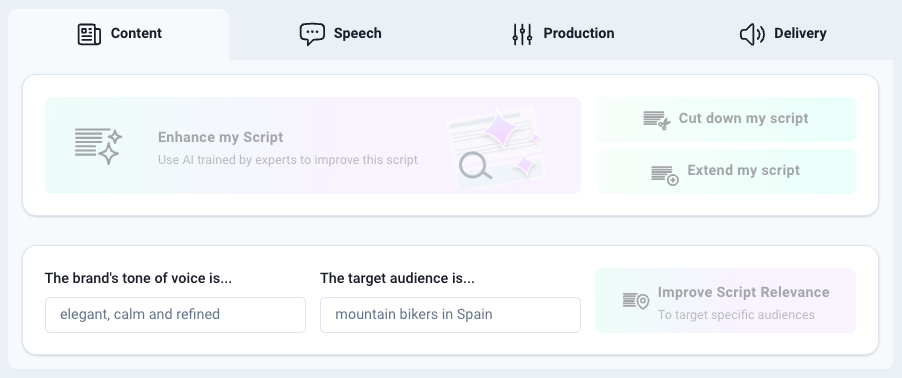
To find out more about how to use these features (available in the Speech tab under Advanced Controls), please see the user guide for Workshop here.
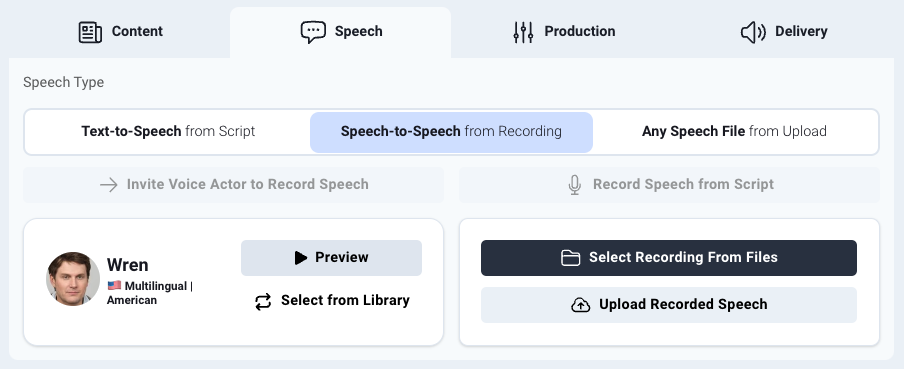
Platform UX Improvements
We released a number of UX improvements in v1.25.0, including:
- After closing the Voice Library modal, the filters will now stay in place, so if you accidentally close the window you will be able to pick up where you left off.
- Added an
Infobutton to make it clearer which licensing terms apply to our sound templates in the Sound Library. - Power users can now copy and paste media files from the files area as tags, to paste directly into their workshop session - this means it's now possible to use voice and sound effect recordings alongside your text-to-speech!
- Improved the UX of buttons on audio player cards, which direct you to different Workflows, allow you to save and upload your asset.
- Supported smaller screen sizes and updated copy on the Workflows page to make it easier for non-admin users to understand what our Workflows are.
- Now, users will be directed to the Projects area to find created assets that are more than a day old in SonicSell or Workshop.
Platform Bug Fixes
- Fixed a bug where the audio previews in Workshop were playing twice at the same time, leading to distorted audio.
