Voice Manager
Invite Someone to Record or Clone their Voice
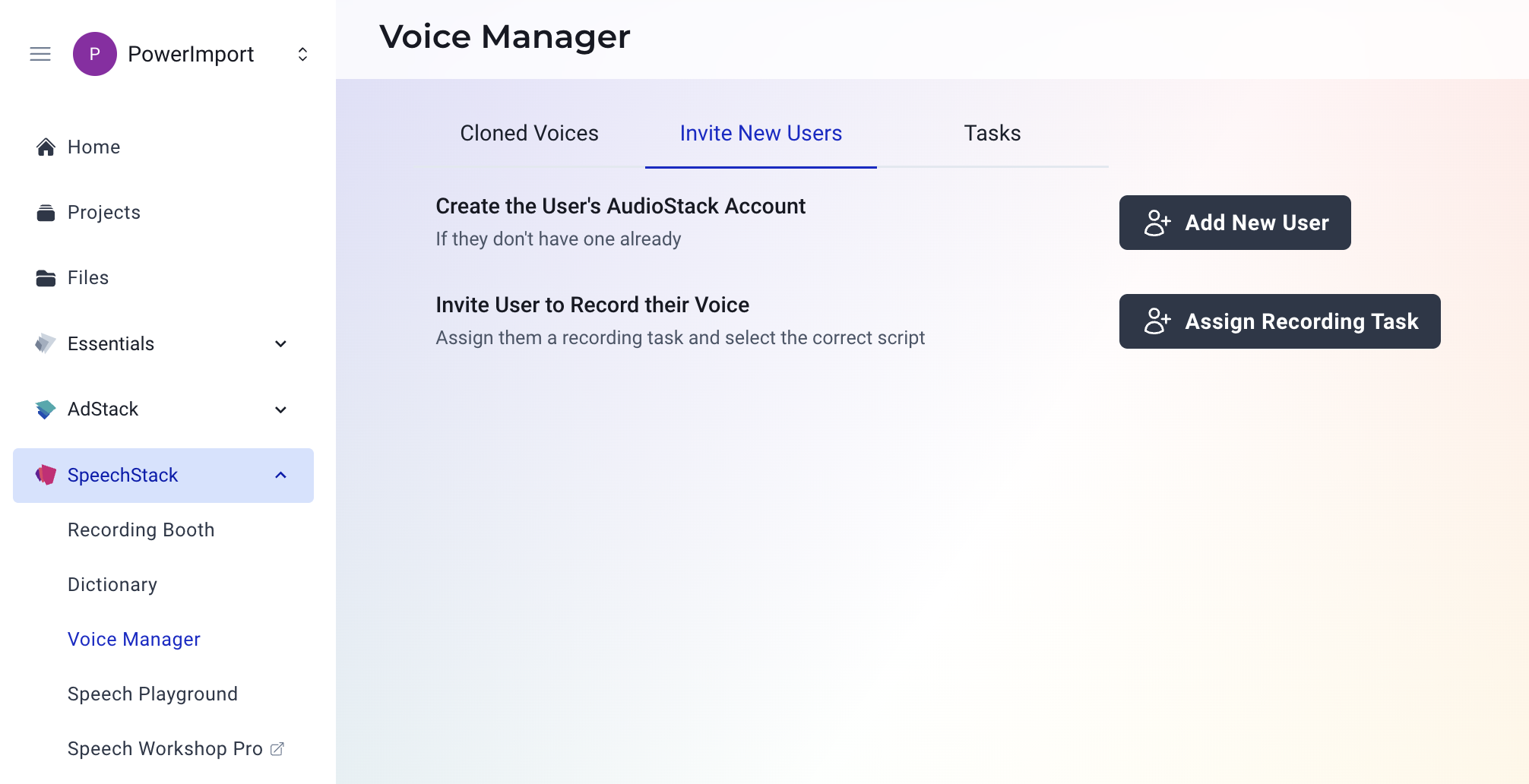
If you're planning to work with external voice actors or creatives to record voice files or inputs for speech-to-speech and/or cloning, Voice Manager can help you manage this.
To invite a new user, click on the Invite New Users tab, and then click Add New User to choose what parts of the AudioStack platform the user should be granted access to.
If you're inviting somebody external to your main organisation (such as a voice actor), it is often sensible to create a separate child organisation, to reduce the risk of this user accessing confidential files that are stored within your organisation (e.g. via the API - as they would be a member of the organisation). On the platform itself, the user will only be able to see the Workflows you have assigned them. If they have only been granted access to a single workflow, they will not be able to see the Files page.
Once the user is added to the Platform, you can now click Assign Recording Task and choose which script you would like the user to record. If you need any help adding a script to your account, please contact us, our support team are happy to help.
Once users have been invited to record, you can keep track of their progress in the Tasks tab - this will keep you informed of how many of their assigned tasks have been completed, and whether there are any overdue tasks.
Updated 3 months ago
