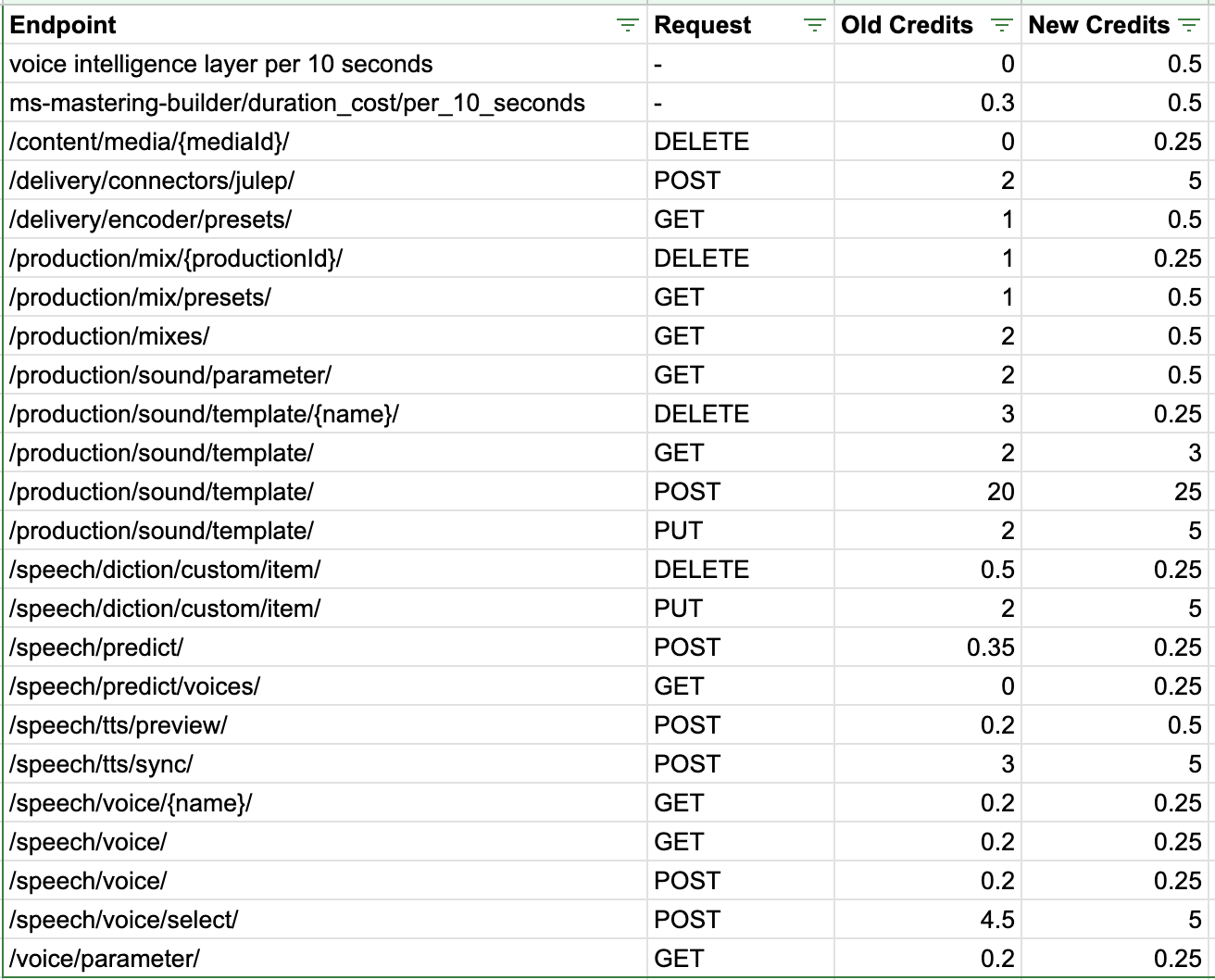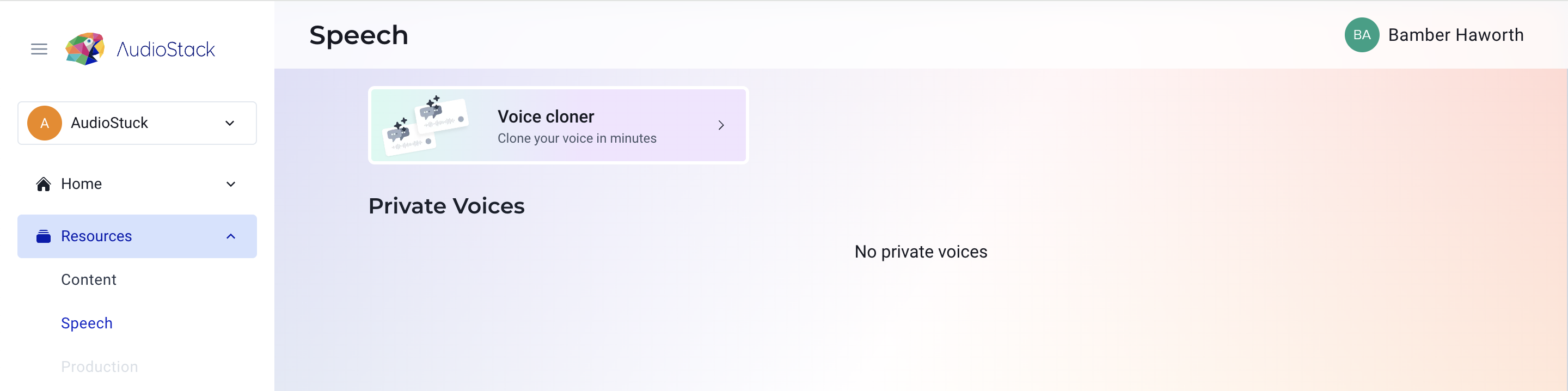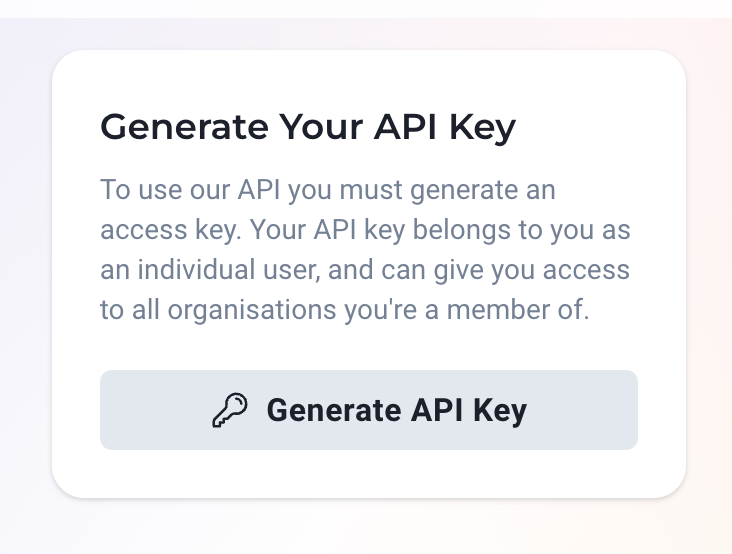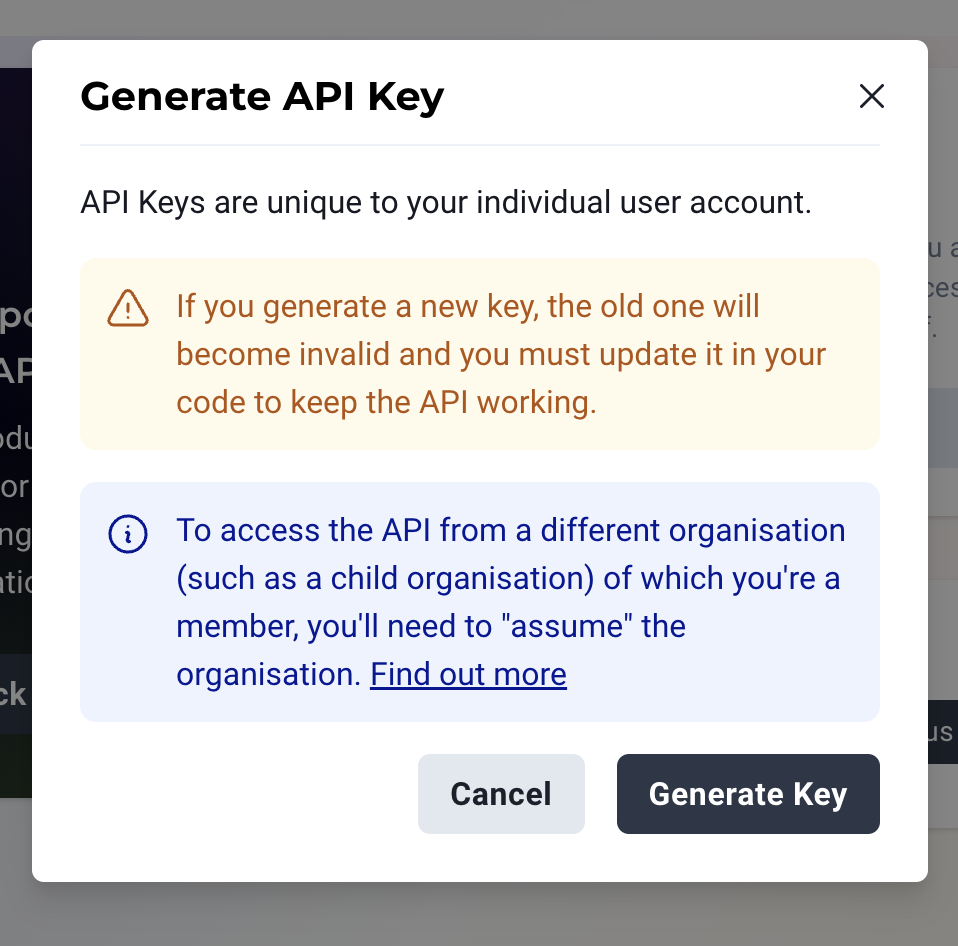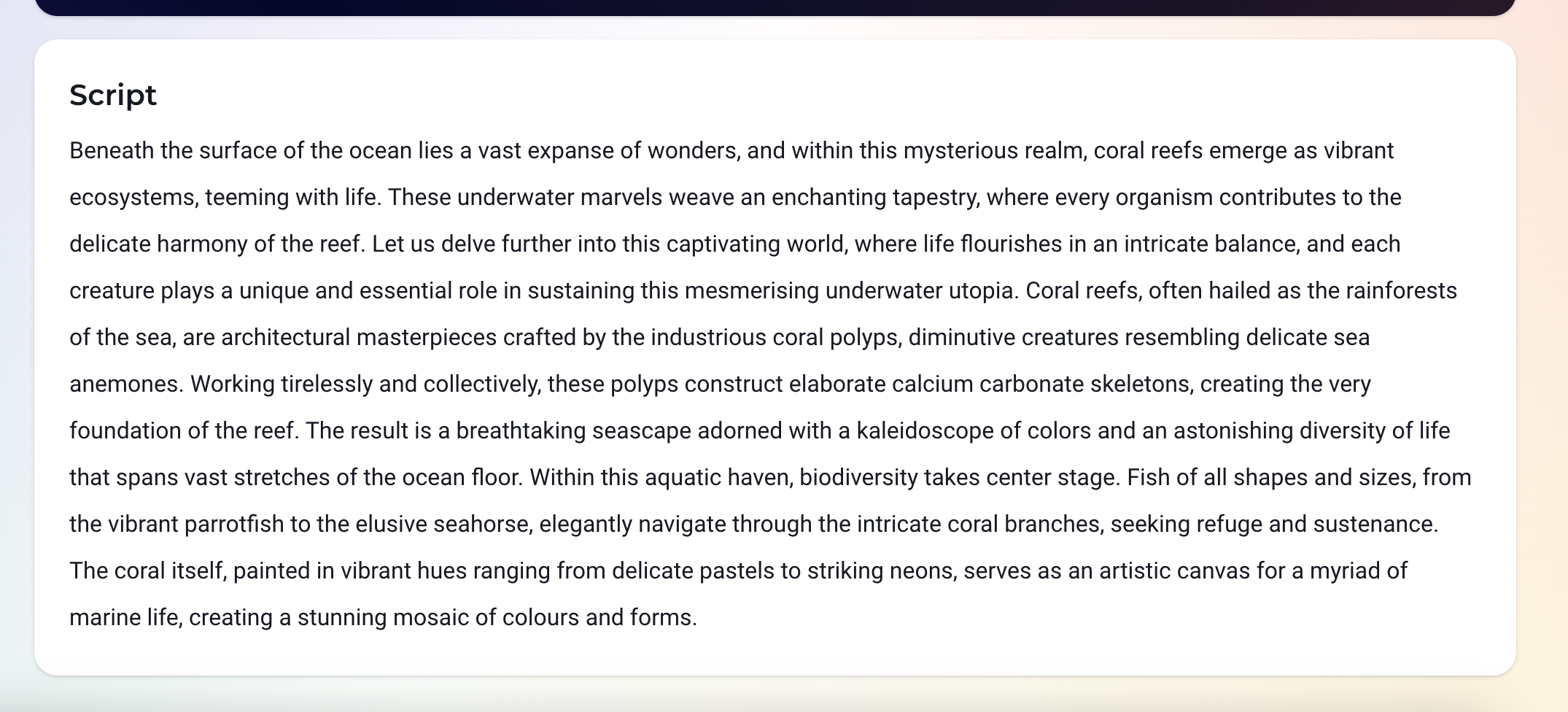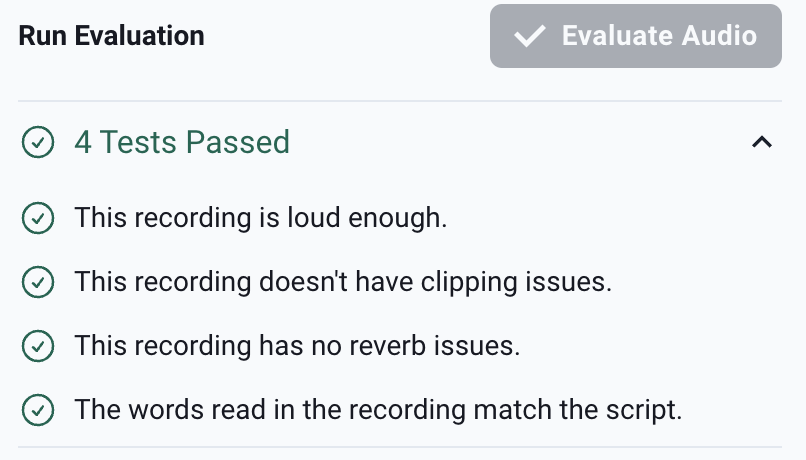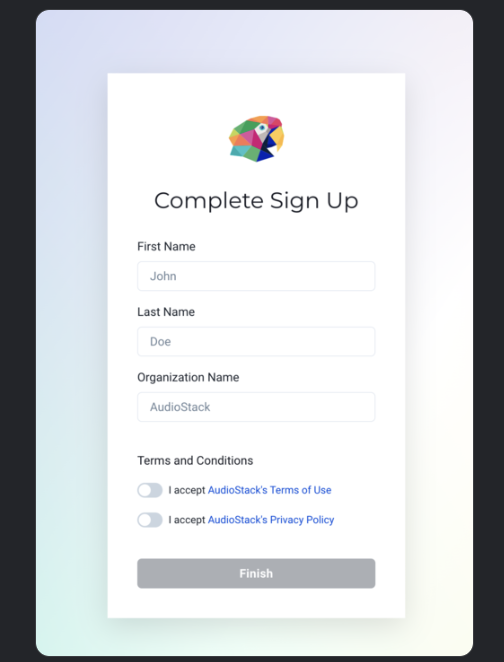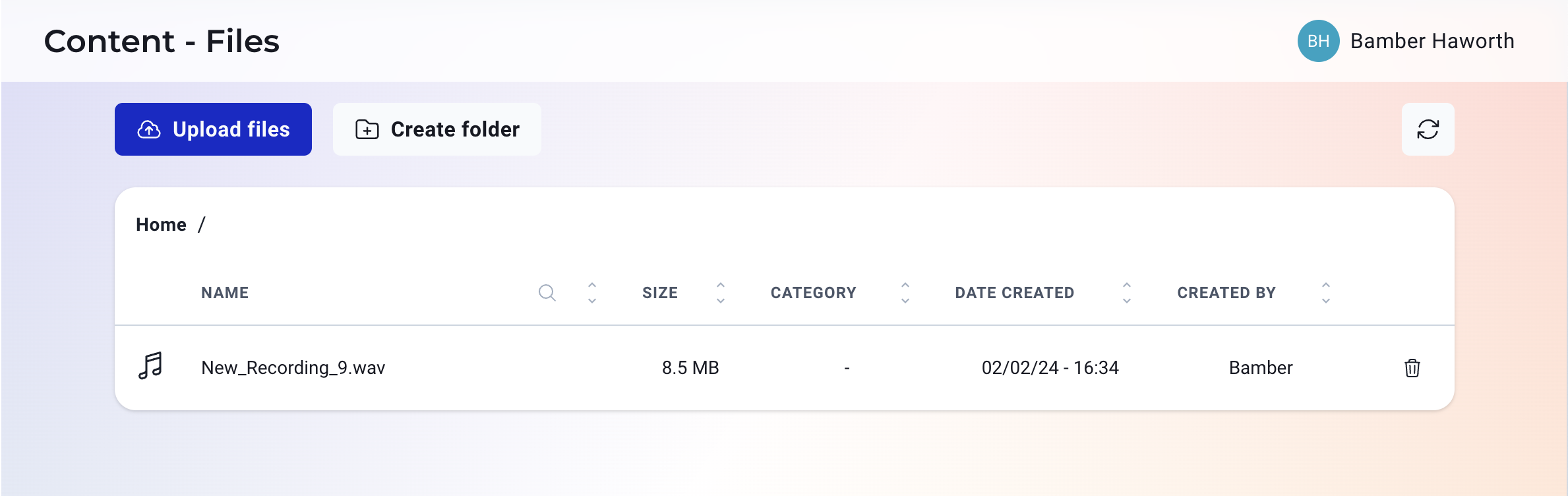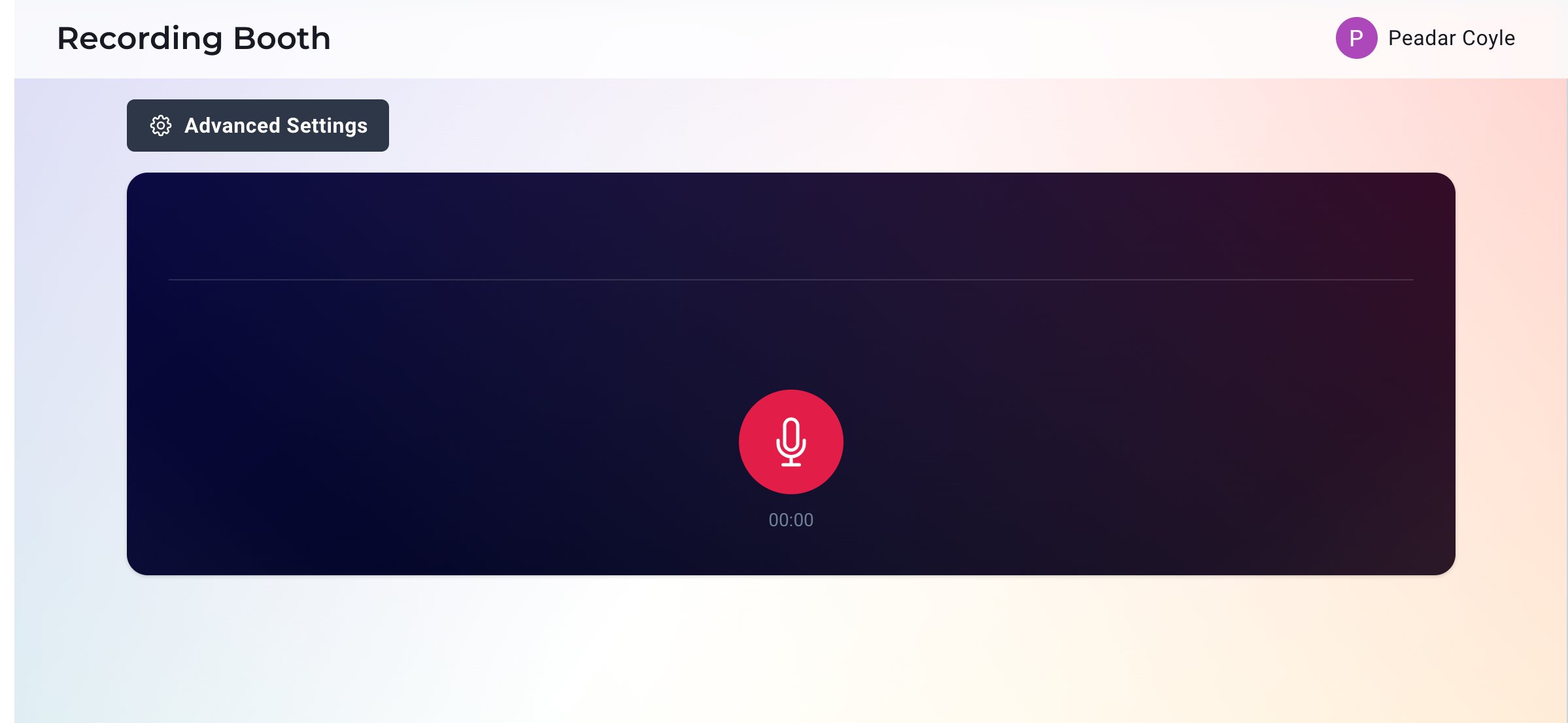Voice Cloner FileSize Update 📢
💯 We have shipped some improvements to the maximum file size you can upload to our file manager to clone your voice: now you can upload recordings of any file size! 🎊
These changes offer increased flexibility in uploading larger recordings for voice cloning, and this also means more natural sounding voice clones with higher audio quality outputs. Also, this optimises the processing workflow for improved efficiency. 🌈
Recommendation Endpoint
We are excited to introduce new enhancements to our recommendation endpoint, offering users an even more tailored and dynamic experience 🎊 This update focuses on providing personalized suggestions based on tone, mood, or user-specified tags.
See how to use them on our docs here, here and here
Here’s a breakdown of the key changes:
📐Recommend Tags
1️⃣ Users can now take control of their content recommendations by providing a personalized list of tags. This empowers them to fine-tune suggestions based on specific interests or preferences.
📏Recommend Tones
2️⃣ Introducing the ability to recommend the best tone from AudioStack’s curated list. Tones play a crucial role in determining the most suitable voice for your text, enhancing the overall audio experience.
🎓Recommend Moods
3️⃣ Users can now discover the perfect mood for their content with recommendations from AudioStack’s carefully curated list. Selecting the right mood is essential for finding the optimal sound design that complements the text.
🦄 These updates aim to elevate user experience by offering greater flexibility and customisation in content recommendations. Stay tuned for more exciting features and enhancements in future releases!🦄