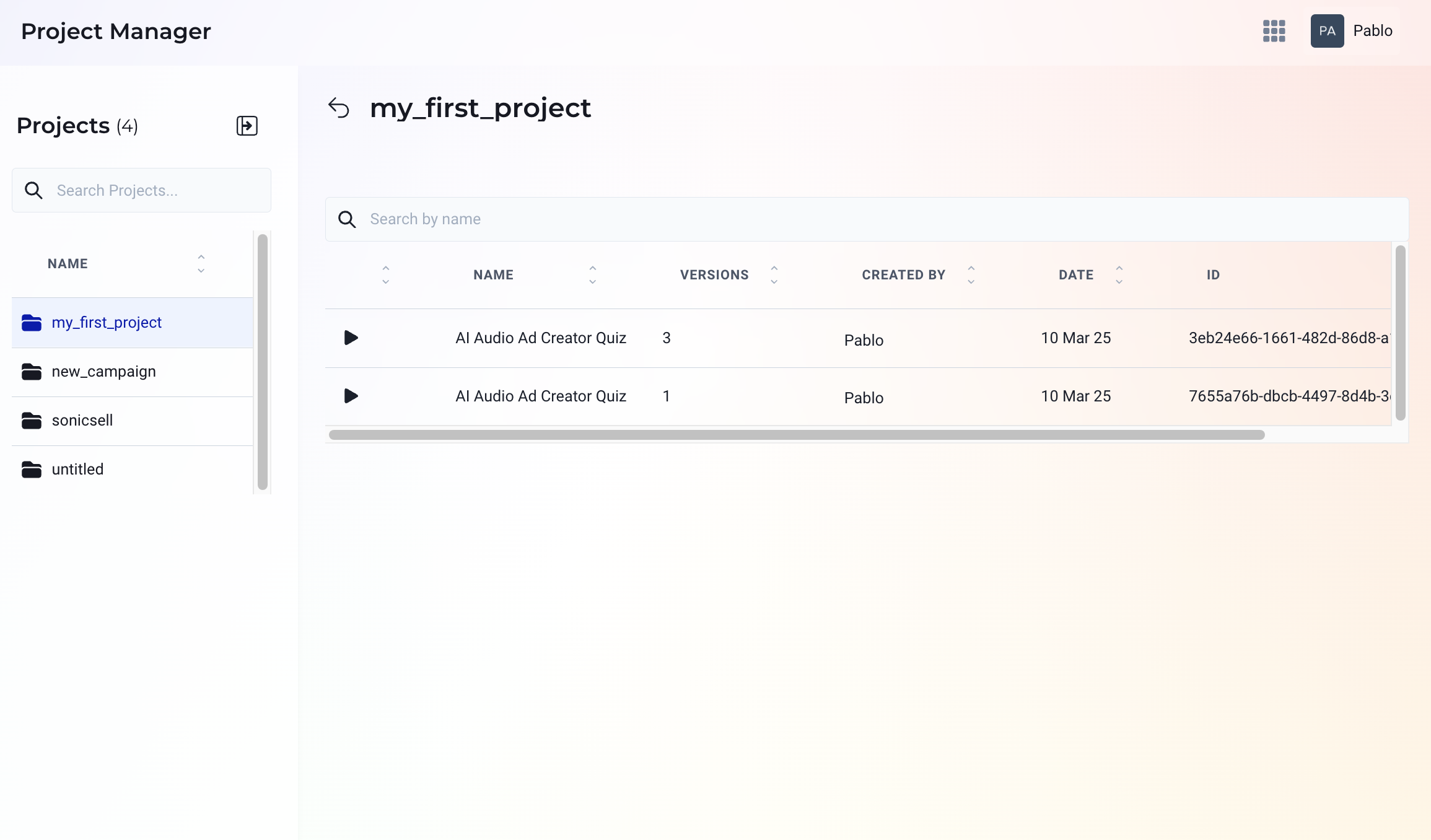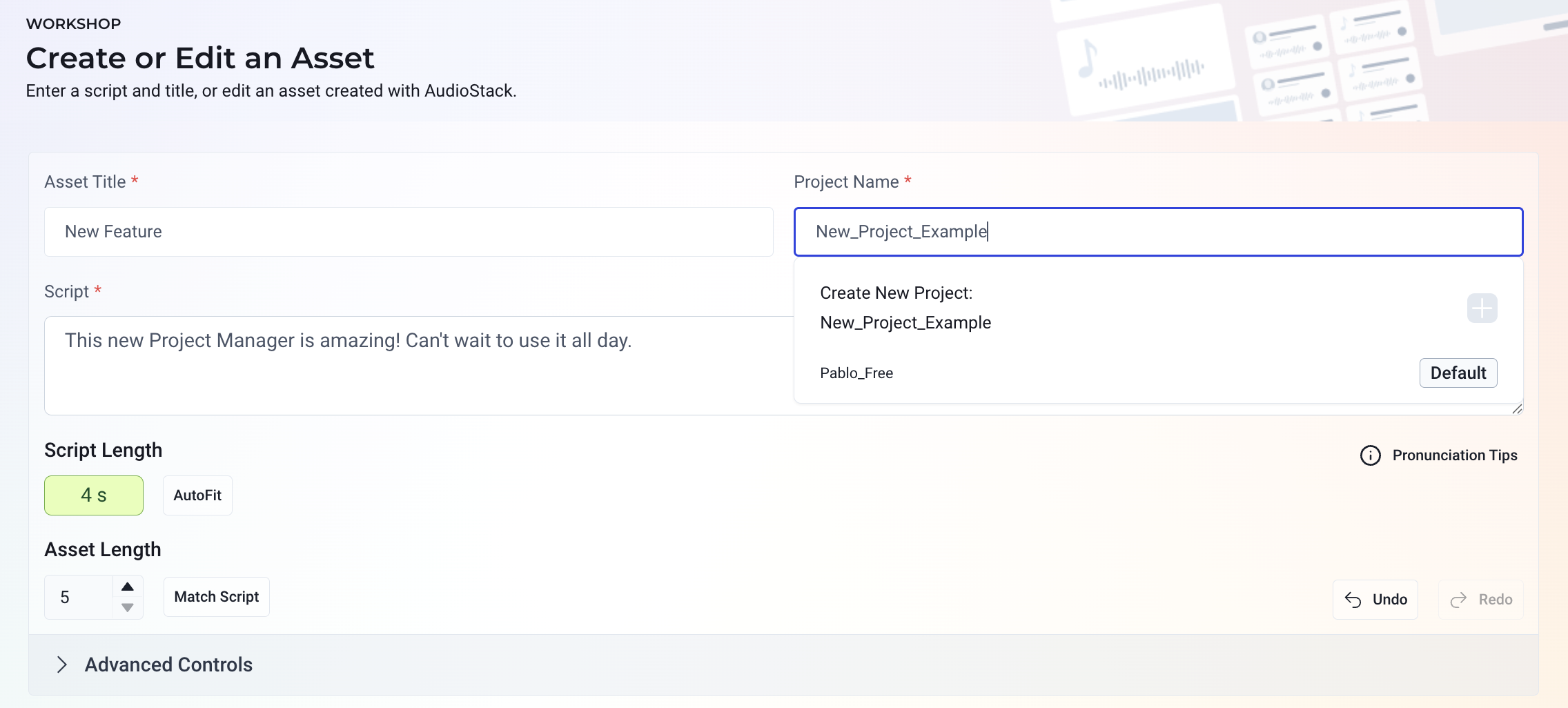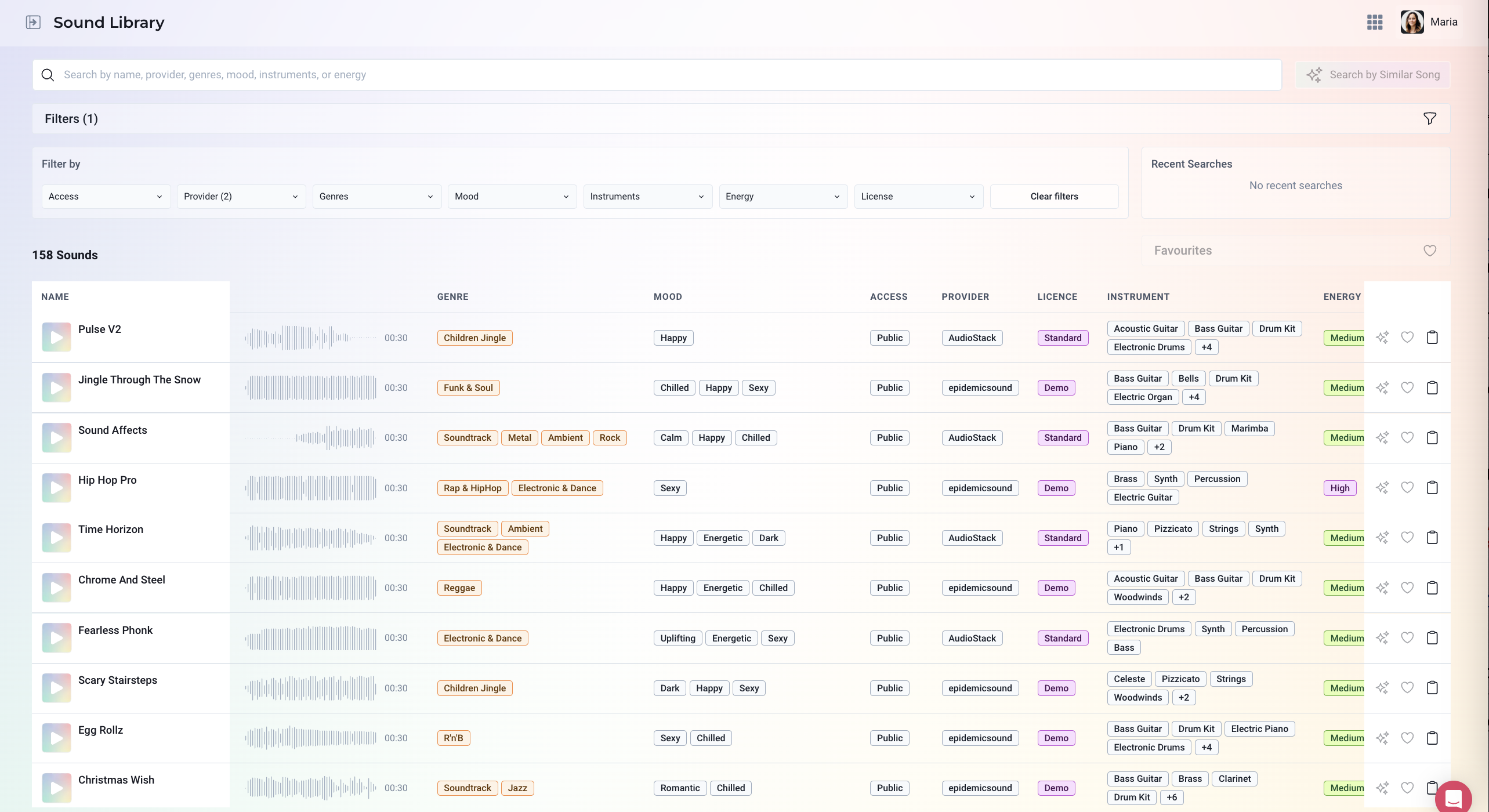❗️With this update, the current projects page will be replaced by the new system.
To avoid losing any work, please download any ads you wish to retain before 7th July.
Your old workflows will still be accessible under the Legacy Workflows tab (if you had access before).
However, old projects will not be available after the update.
We’re excited to announce that on 7th July, AudioStack will be rolling out a major product update that brings a new level of creativity, speed, and control to your audio production workflow.
🚀 What’s New?
Solutions to meet all your creative production needs, including:
⚡ Instant Creative
Built with ad sales teams and executive users in mind, Instant Creative enables you to create broadcast-ready audio ads in seconds. Just provide a few details and let AI do the rest: fast, efficient, and perfect for trying out ideas.
Includes: Instant Ad workflow.
🎙️ Creative Production
Designed for creative professionals, this solution gives you flexible tools to bring your audio vision to life: from guided AI-assisted ad creation to full editorial control.
Includes: Create an Ad and Pro Editor workflows.
Productivity improvements, making it easier than ever to produce audio with AudioStack:
📁 New Project Manager:
Organize, track, and manage your work more intuitively than ever with our redesigned projects page.
📂 New File Manager:
Easily access, manage, and edit your audio assets with an improved file structure. (Note that the old Files system will be deprecated on 7th July).
🎨 Fresh Look & Feel
A simplified interface that’s cleaner, faster, and built for productivity.
We can’t wait for you to experience the new AudioStack. If you have any questions or need assistance exporting your current projects, our operations team is here to help.