Instantly Clone your Voice
It's easier than ever to generate an instant clone of your voice using the AudioStack platform.
There are two main routes to cloning your voice with AudioStack: you can either upload an existing recording to your files and generate a clone from there, or record your voice directly into the Recording Booth.
Clone your Voice from a File Upload
Step One
Upload an audio file to the Files area, or select one that's been uploaded by a colleague. Ideally, you're aiming for up to 30 minutes of clear audio without any reverb, artefacts, or background noise.
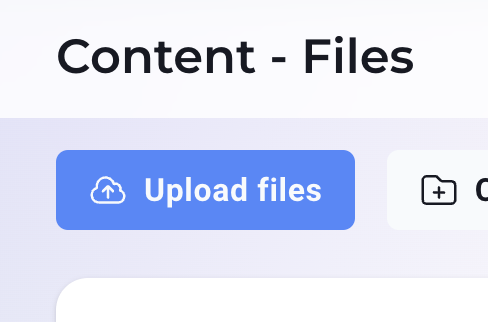
Be sure you have permission to clone the voice you're usingMake sure you review our Terms of Use and Privacy Policy.
Step Two
Once the file is uploaded, click on it to preview that the file is correct, and give it the category "voice".
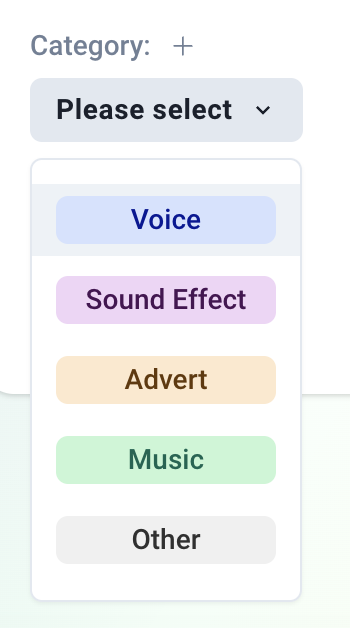
Step Three
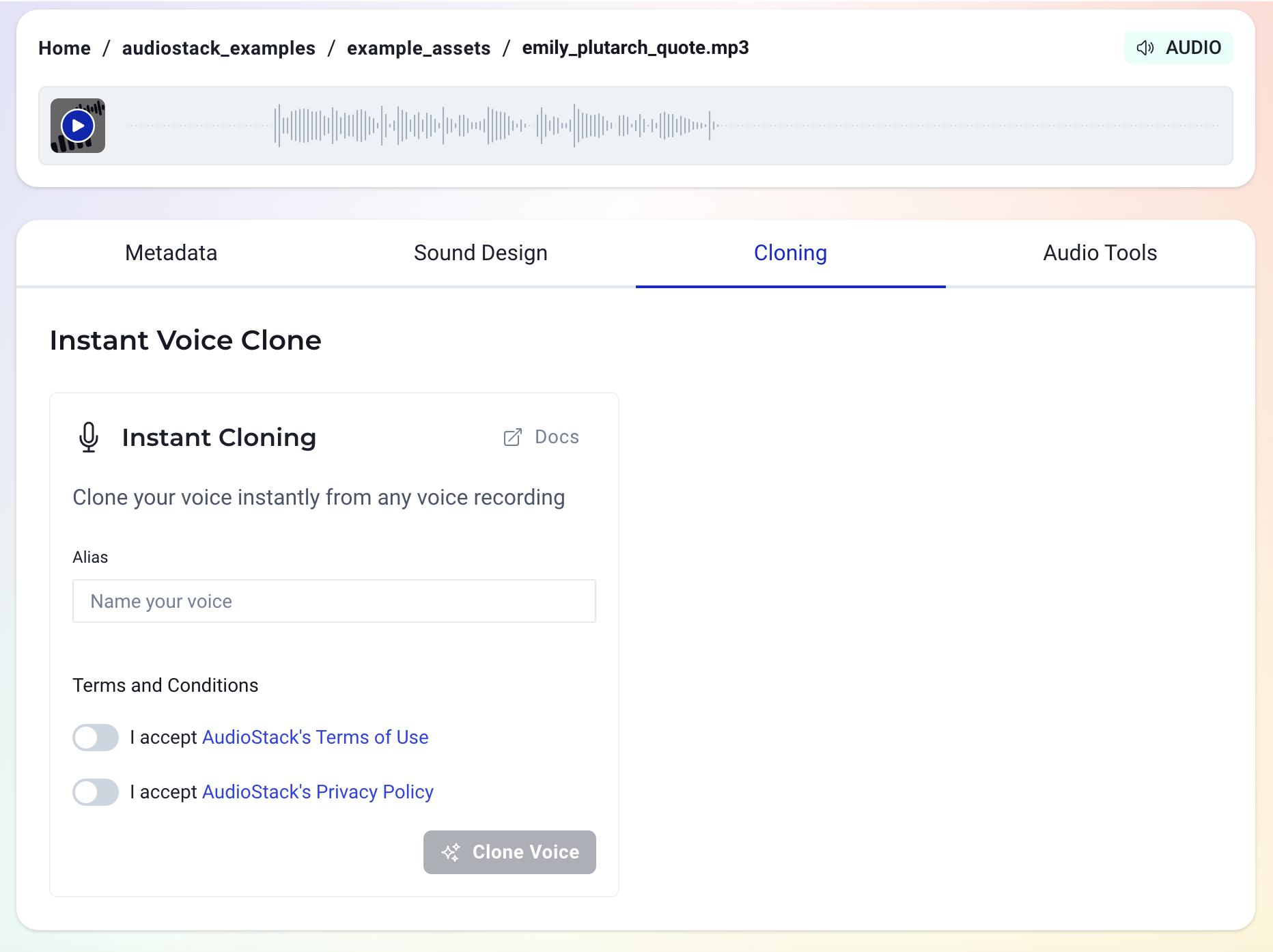
Next, navigate to the Cloning tab. Here, you can name your clone, review and accept the terms of use and privacy policy, and your voice will be cloned right away!
Within minutes, your clone will be available to try out in the Voice Library. Cloned voices are usable throughout all of our workflows by the voice owner and your organisation's administrators.
Enjoy using your cloned voice!Try using your voice in a workflow such as SonicSell or Speech Playground
Clone your Voice from Recording Booth
Step One
Go to the Resources / Speech page and click "Clone your Voice"
Step Two
You'll be taken to the Recording Booth, where you can capture a recording. If you need more information about how to capture a recording, follow our guide here.
Note that all files recorded or uploaded can be viewed by anyone in your organisationIf you want to restrict access to certain users for sensitive content, you can create a "child" organisation to restrict the access to certain users in your team.
Step Three
Save your recording by clicking on the Save button next to the preview at the bottom of the page.

You'll then see an option to evaluate your audio quality, clone your voice, or view the result in your files.
Step Four
Your cloned voice should now be available to use!
Updated 3 months ago
