PowerImport (beta) ✨
Import your Ads to AudioStack and Bring them into the Future!
Have you ever needed to update last year's marketing materials to bring them up to date, with a tight deadline? How about swap out a sound design for something with clearance in a different territory, without access to a DAW? With PowerImport, you can replicate existing, rendered ads in your AudioStack library in minutes, no stems needed. Simply upload an audio file to get started.
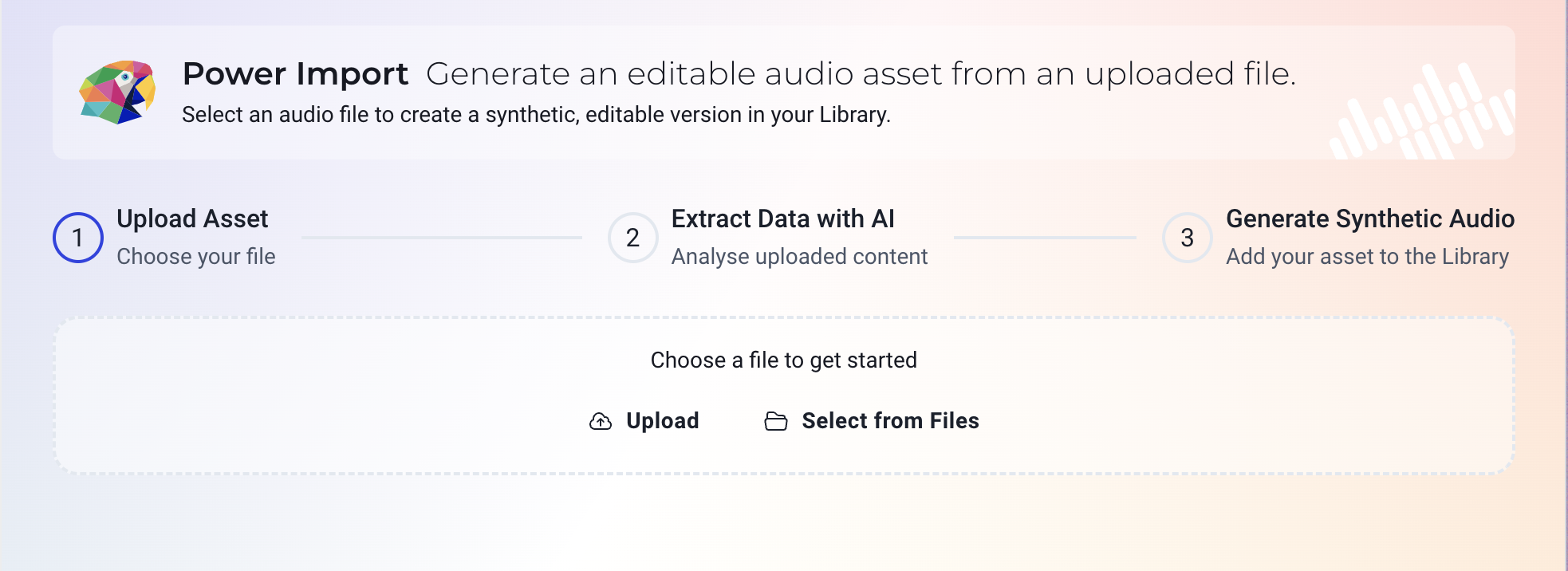
You can either upload a new file or choose one from your existing AudioStack files
Next, you'll be asked to confirm you have the right to use this content according to AudioStack's Terms of Use - it's important that you read these carefully before continuing. You will also need to select a language and name the sound design that we're about to create.
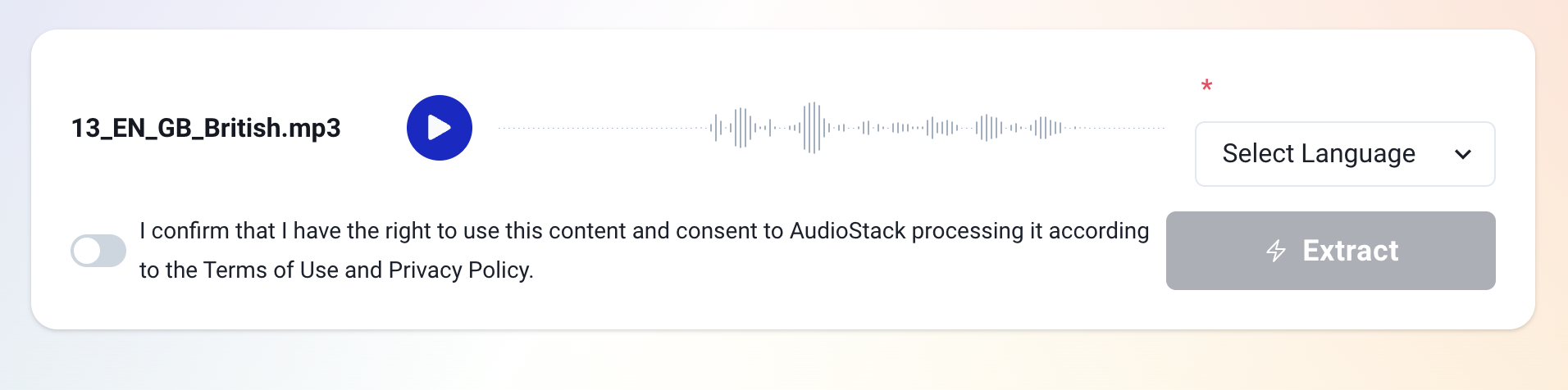
PowerImport is currently available for single voice ads including music, in 4 languages
We currently support English, German, French and Spanish. If you're interested in another language, please let us know by contacting support [at] audiostack [dot] ai.
Finally, once the content of your asset has been extracted, you will be able to generate a synthetic version of your audio, or use it in another workflow.
FAQs
- What can I do with my created asset? Your finished audio asset will be available in your Library to use in other workflows. For example, you could:
- Share a link to your file to impress your colleagues
- Change the voice in your ad (using Workshop)
- Change the sound design (using Workshop)
- Use AI to adapt the content of your ad (using Workshop)
- Create a new ad with the same sound design (using SonicSell)
- Add a regional tag to the end of an audio ad (contact support [at] audiostack [dot] ai for access to our closed beta)
- Share your file as a video
- Will the voice in my audio file be cloned? Currently, we do not clone the voice used for the uploaded ad. AudioStack simply selects a synthetic voice that is as similar as possible to the one provided.
- Why do I need to select a language? We're working on detecting this automatically, but at the moment the technology sometimes gets a little confused between similar-sounding languages. For maximum reliability, we therefore suggest you specify the language of your file.
- How is the audio quality? AudioStack uses AI to separate the voice from the music in your audio file. This technology is improving all the time, but you might still hear some artefacts or overly compressed audio. We welcome feedback on this, and we're constantly looking for ways to improve on quality. Alternatively, you can edit your ad with Workshop to easily change out the sound design for something from the AudioStack Library.
Updated 10 months ago
