Stem Separation
Find out How to Separate your File's Speech and Music
This new addition to AudioStack's suite of audio processing tools allows you to separate an audio file into its sound and voice components.
Steps for Accessing the Stem Separation Feature
- Log in to your AudioStack account in the platform
- Go to
Files
Using the Stem Separation Feature
There are two ways you can go about using stem separation:
Route One: Upload Your Audio File
- Click on the "Upload" button to select the audio file you want to separate.
- Supported file formats include MP3 and WAV.
Route Two: Use one of your existing files in the content-file/folders
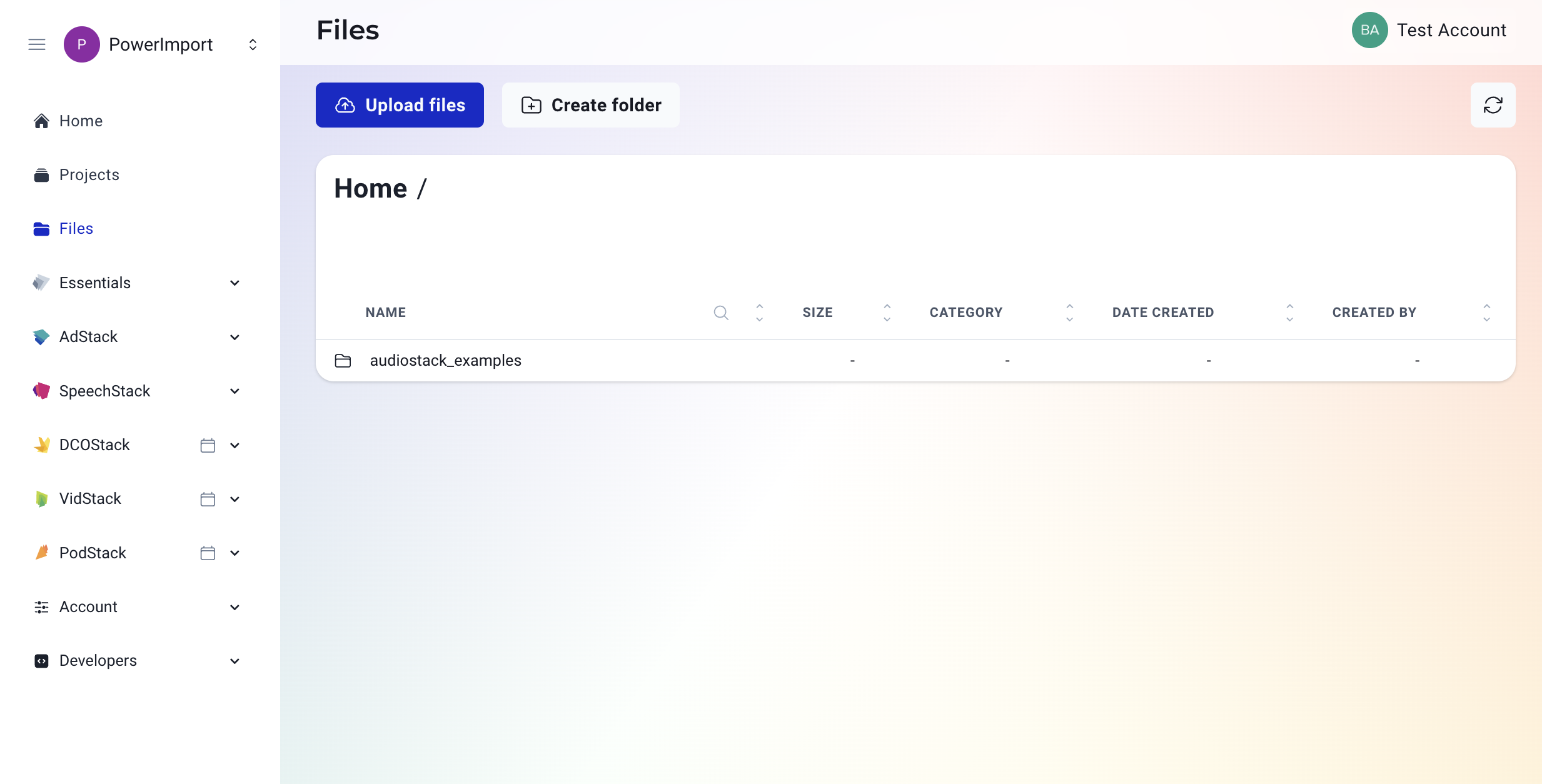
Initiating Stem Separation
Once the file is uploaded, click on the "Separate Stems” button to initiate the stem separation process. The platform will process the audio file and separate it into two components: sound and voice.
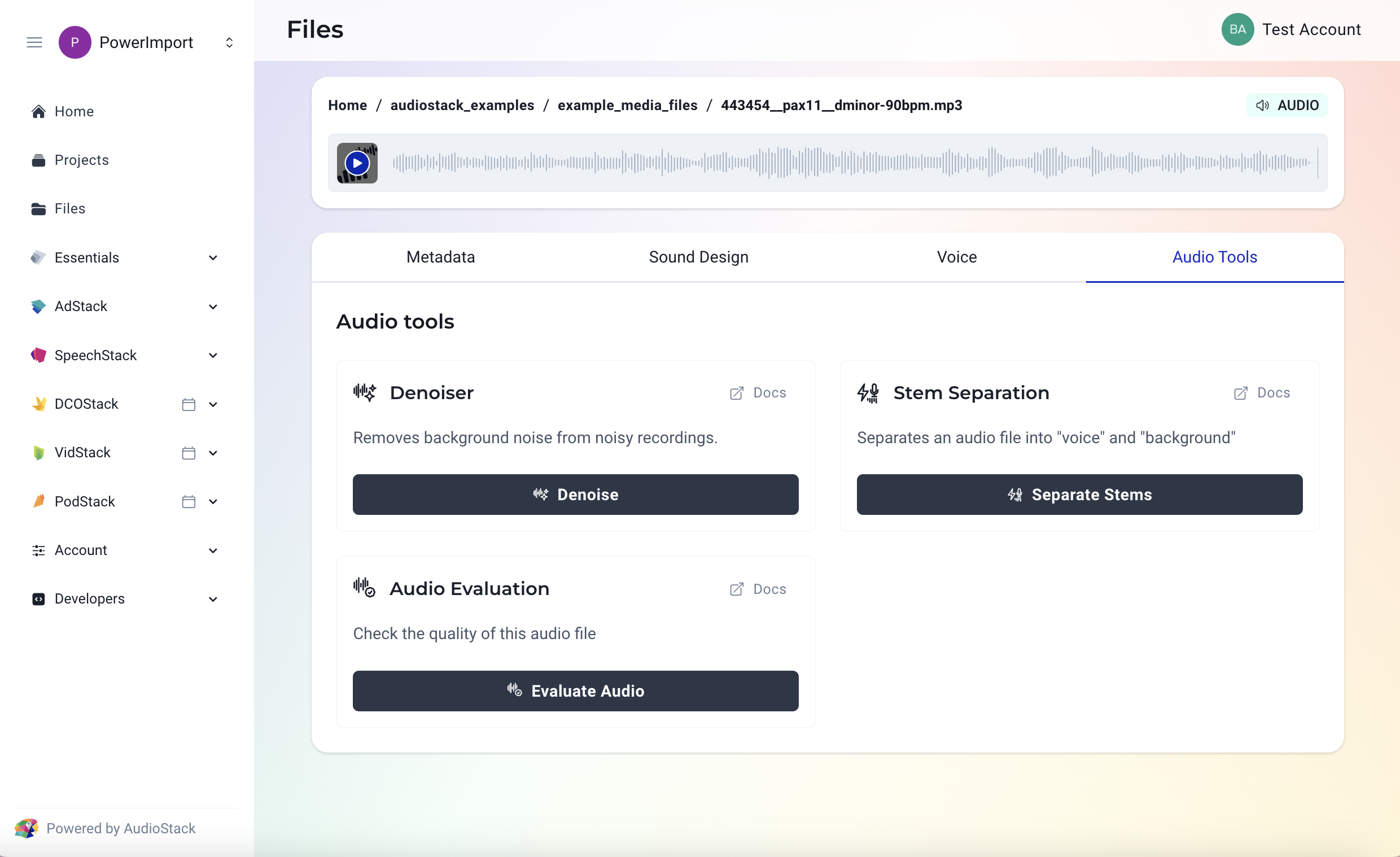
Downloading Separated Files
After the stem separation process is complete (depending on your file size, this might take some minutes to complete) , two files will be generated:
*Sound File: Contains the non-voice components of the audio.
*Voice File: Contains the voice components of the audio.
Click on the "Download" button next to each file to save them to your device.
Managing Separated Files
- Separated files will be stored and listed under the "Content" section of the platform.
- You can rename, delete, or organize these files as needed using the provided options.
- You can use the resulting voice files as a media item, or you can clone a voice you have permissions for (see here and here for our policies). Similarly, you can use the resulting music file as a media item or create a sound design that you have permissions for using (see here and here for our policies)
Example and link to API Docs
You can also try this feature in the API, please see the example below:
import requests
url = "https://v2.api.audio/production/suite/separate"
headers = {
"accept": "application/json",
"content-type": "application/json"
}
response = requests.post(url, headers=headers)
print(response.text)Best Practices and Important notes
File size limitation: Stem Separation is supported when the files used are maximum 200 MB with a duration not exceeding 20 minutes.
At the moment, our Stem Separation works best when there is a single speaker in the audio file. In the future, we will add separation of different speakers within the same file.
Use High-Quality Audio Files: For optimal results, use high-quality audio files with clear sound and distinct voice components. You can also asses the quality of the file OR denoise a file before you stem separate it to guarantee high quality.
:eight-pointed-star: If you encounter any issues or have questions, feel free to reach out to our support team for assistance. Happy separating!
Updated 3 months ago
