Organisations and Users
How Role-Based Access works at AudioStack
Introduction
When you sign up for AudioStack, an account is created to manage and organise your audio content and to give you access to certain functionality. This guide covers the structure and management of organisations and users within AudioStack, outlining how access and permissions are handled. This is crucial for enterprise users and developers who need to manage multiple organisations and/or users.
What is an organisation?
When you create an AudioStack account, you are also assigned to an organisation. This could either be a new organisation that you create on sign up, or an existing one that you are invited to (e.g. your company). You receive a unique API key which grants you personal access to the organisation and all data and information contained within the organisation. Unless you are in the Enterprise plan, you can only create one single organisation and can not share any information outside that organisation. Hence the name of your organisation is normally your company or user name.
Your API Key is Unique to YouIf you regenerate your API key, this will update the key for you only. You cannot reset API keys for other users in your organisation - they will need to log into the platform to do this.
Should you need more than one organisation, you will need to sign up for our enterprise solution. This will enable you to create any number of organisations, share certain resources between the organisations of your users, take care of invoicing, reporting and other administration tasks.
Your organisation determines what data you can access and, along with your user permissions, what AudioStack functionality you have access to.
You may also find that your access is restricted on a user level, based on your role as either an Admin, a User or an Organisation Owner.
Typically, Users are able to only access data and workflows when permission granted to them by an admin, or if it's available across the whole organisation.
Admins and Owners have much more power 💪 and are able to set permissions for other users, access data contained in child organisations, and access sensitive data without specific permission needed (such as voices).
What is a child organisation?
Like humans, organisations can have dependents. Activity that takes place in a child organisation is billed to the parent organisation, and the Admins and Owners of the parent organisation are able to access content that exists within the child organisation, such as files and voices. Admins and Owners can "assume" the role of the child organisation to use AudioStack as though they are in that organisation. Find out how.
While parent organisations therefore have some access to child organisations, child organisations ignore their parents. A child organisation is not aware of what its parent organisation is, and does not inherit access to any of the parent organisation's content.
It's therefore possible to use this system to restrict individual users' access appropriately. For example:
- I want only a few people within my organisation to access some files -> create a child organisation, give the people who you'd like to access the data User roles in the child organisation, make sure only people who can have access to everything are Admins and Owners of your parent organisation.
- I want my team to access our team's data but not other teams -> each team has its own child organisation, with the manager of the department as the parent organisation's Admin.
In the case of voices, you can also now restrict access within an organisation, to an individual user or set of users. You can do this by clicking on the voice in the voice library, and setting the permissions appropriately.
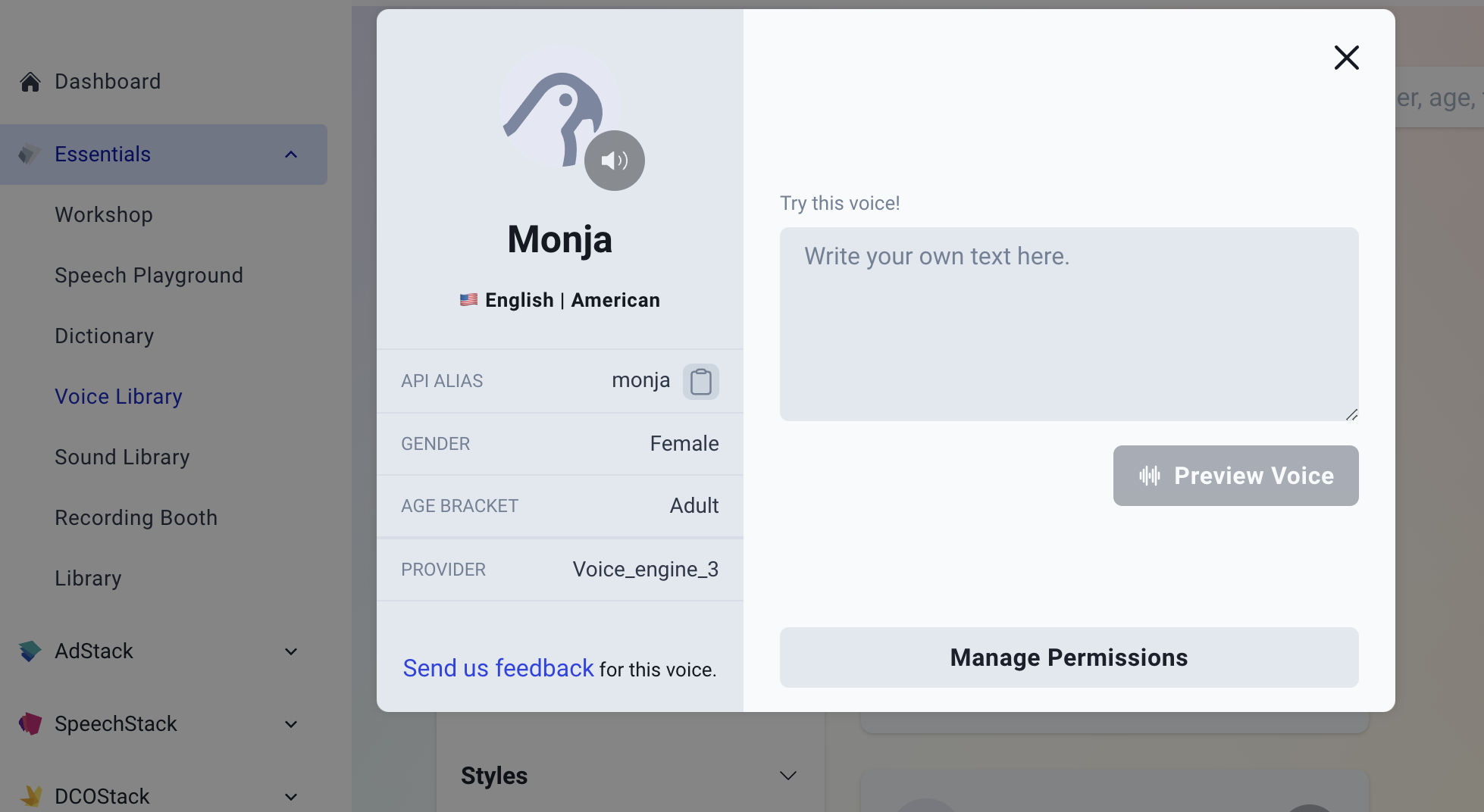
Updated 3 months ago
